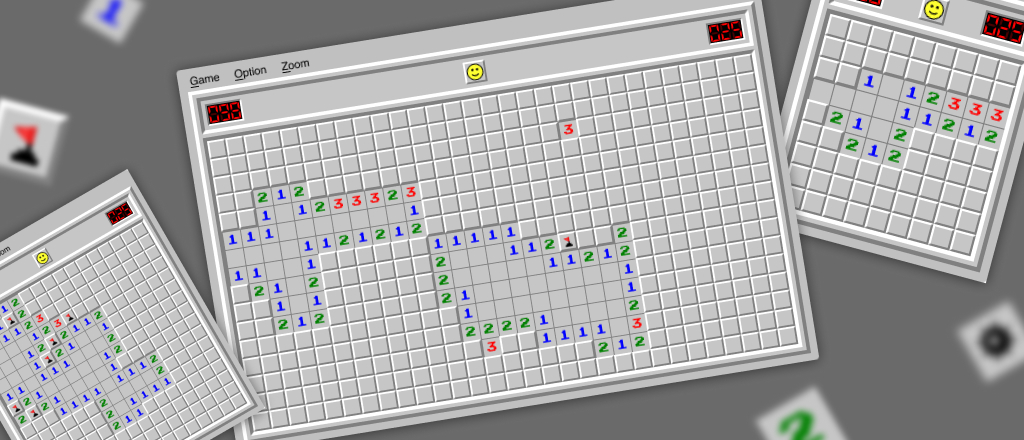
The decision to learn how to play Minesweeper opens the doorway to a compelling game for desktop and mobile that tests a player’s skill, strategy, and puzzle-solving ability. The game is straightforward to become accustomed to, with simple controls, and increasing difficulty levels keep the challenge fresh for players of all experience levels.
Minesweeper game objective is to click and reveal all the small grey squares or ‘cells’ on a fixed grid, without making the mistake of clicking and detonating a mine. This goal should be achieved in the shortest time possible.
When learning how to play Minesweeper, it is vital to first familiarize yourself with the controls for the type of device on which you are playing the game.
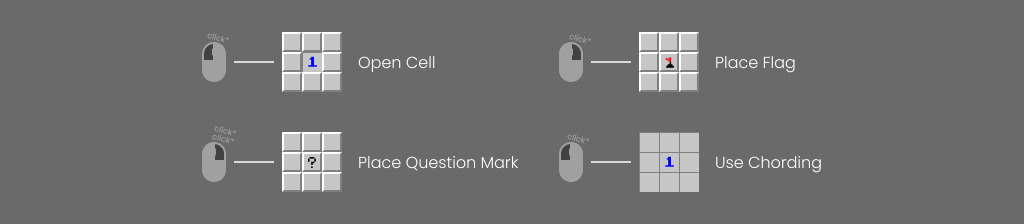
When using a device with a mouse or similar touchpad, follow these instructions to interact with the game.
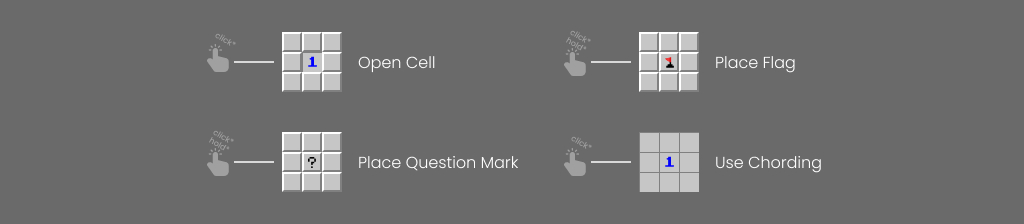
Touchscreen devices like smartphones and tablets use the following controls to play the game.
Classic Minesweeper has features on the game board to facilitate and enhance your play.
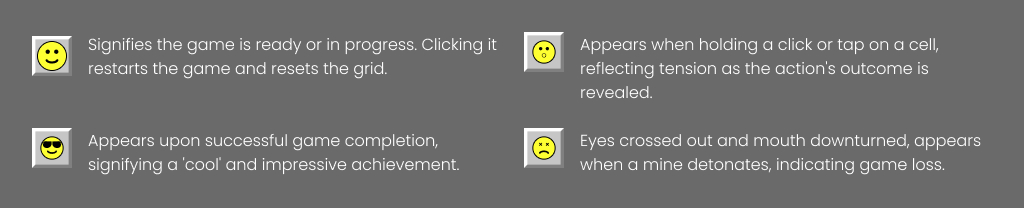
A yellow smiley emoticon in the center of the top controls above the main game grid changes at various points during the game.

This three-digit display is to the left of the smiley icon and indicates how many mines are hidden on the grid. When a cell is flagged, the number reduces to account for the fact that a mine has been identified. It is a valuable strategic tool for those exploring how to play Minesweeper since it indicates how many mines are left to discover. Comparing the figure to the available cells on the board can highlight any potential flagging error and guide the player’s next moves.
To the right of the smiley icon is another three-digital display set at zero before a game starts. Once the initial cell is clicked and opened, a second-counting stopwatch timer begins until the game is lost or won. The time taken to complete a game is a way of measuring performance. Still, it can also introduce a competitive element with other players to see who can achieve the fastest time at a particular difficulty level. Being mindful of the stopwatch encourages efficient play through techniques like chording to ensure cells are revealed as quickly as possible.
Classic Minesweeper has three difficulty levels, which progress via larger grid sizes and a greater number of mines.
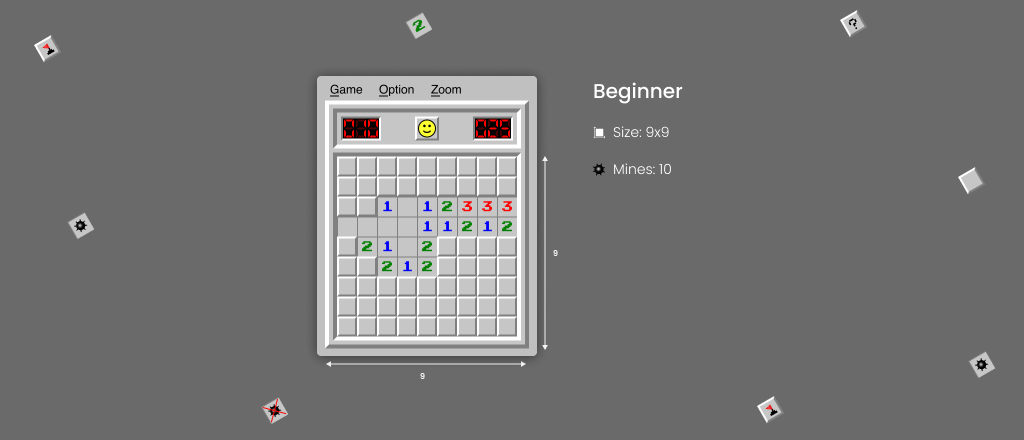
This level is ideal for beginners learning how to play Minesweeper and is a perfect entry to the game. The grid is an 8×8 square, with 10 hidden mines to avoid. The grid can quickly open up, allowing a new player to identify and learn common patterns. It is recommended to stay playing at this level for a while and get confident with techniques like chording, focus on improving play efficiency, and measure progress by the time taken to complete.
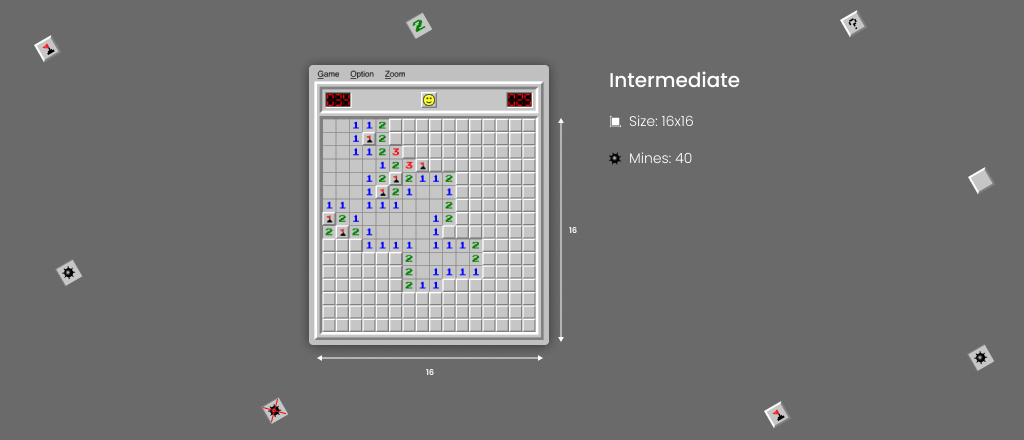
This difficulty level expands the game by doubling it to 16×16 in size. However, the mine density is also significantly increased by quadrupling to 40 mines. The pattern recognition and logical deduction skills honed from playing the Beginner game become essential here as each click has a greater chance of detonating a mine. It is recommended not to get frustrated when transitioning from Beginner to Intermediate since the step up in challenge can feel like quite a leap for some players. If you need to, return to the Beginner level for a while and refine your strategic abilities there before trying this higher level again. Once you are comfortable with the more significant challenge of Intermediate, you will enjoy the rewards of successfully navigating and completing the larger, more dangerous grid.
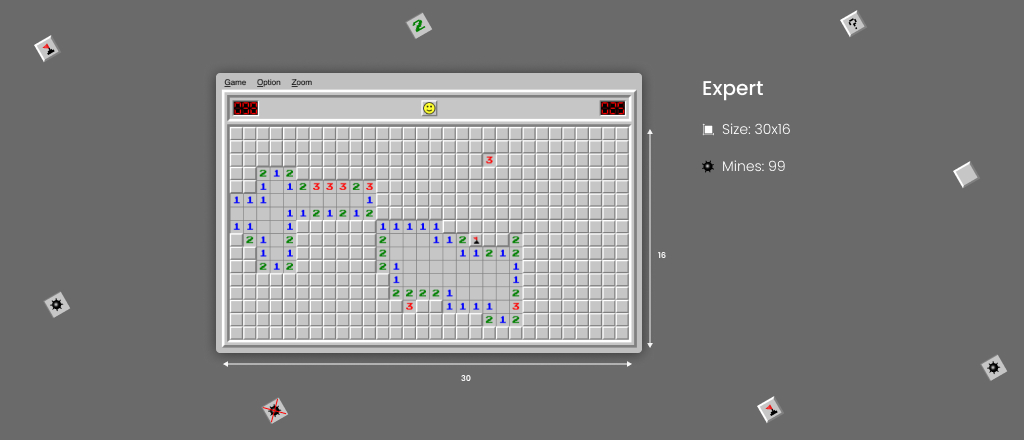
The highest difficulty level in Classic Minesweeper exchanges the square grid for a 30×16 rectangular one packed with 99 mines. This high level of mine density requires expert strategy and concentration to ensure no errors lead to the game being lost. Again, the step up from the previous difficulty level is noticeable, so it is important not to rush it. You must have developed your pattern recognition and puzzle-solving skills to navigate the Expert level territory comfortably. Since the placement of mines is randomly generated with each game, even the most experienced and adept players return to this difficulty level again for a fresh challenge. Shortening the completion time as much as possible for elite game players becomes an almost irresistible goal.
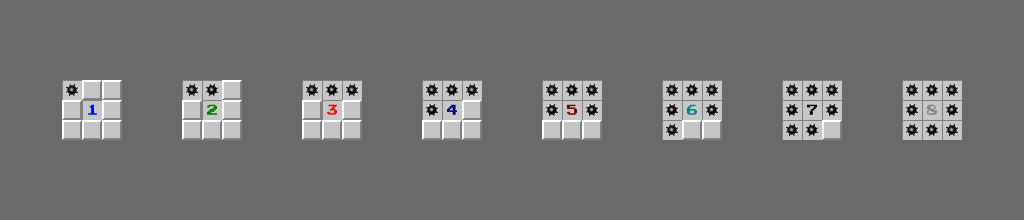
The numbers in the Minesweeper grid cells are integral to the game’s puzzle and provide vital information to complete it successfully.
Cells with a number on them share a border with one or more mines. This border extends to the four adjacent and the four diagonally-positioned cells. The number on the cell can range from the minimum ‘1’ (sharing a border with a single mine) to maximum ‘8’ (a cell entirely surrounded by eight mines). The information provided by the numbers allows the player to deduce the location of mines and where they logically cannot be.
Empty cells appear as grey cells that do not contain a mine and are not adjacent to a mine (hence, they do not contain a relevant number). When they are revealed, the grid will automatically open up other empty cells that are equally not adjacent to any mines. This action can create the visually satisfying effect of the grid ‘opening up’ and often provides valuable new ‘edges’ for the player to deduce mine locations.
Chording clears the unflagged cells around a numbered cell if all the bordering mines have been correctly flagged. As a technique, it is a highly efficient way of clearing flagged cells, and it is utilized by making a left click on the numbered cell identified as suitable for chording. For players on mobile devices, chording requires a single tap on the numbered cell. It can be helpful for new players exploring how to play Minesweeper to manually clear flagged cells to learn the game better. However, becoming familiar with chording is crucial to avoid overlooking its benefits.
The ability to clear multiple cells with a single click when chording allows the player to boost efficiency and maximize the results of their actions. This ability is especially beneficial when playing the higher difficulty levels with a larger grid and an increased number of cells.
By correctly flagging the cells containing mines, chording lowers the risk of accidentally clicking on a mine when revealing them manually. A single click on the number will reveal and clear the unflagged cells. Flagging before chording allows for a natural ‘double-check’ that the cells have been correctly identified. The technique, therefore, leads to a more systematic and accurate approach to the game.
More efficient clearing of cells and using a single left click on a numbered cell reduces the time to complete the game. Achieving the best completion times when playing Minesweeper requires an effective and strategic use of chording.
The first click in Minesweeper is guaranteed not to be a mine. Knowing this fact reassures players who may be confused about the risk of choosing where to click on the first cell to start the game. The great news is that when playing Minesweeper. Therefore, no time must be wasted worrying or trying to guess where may be a safe place to make that initial click.
When starting as a Minesweeper player, it is recommended to build your strategy by getting the basics right:
It sounds like obvious advice, but it is not unusual for players about to learn how to play Minesweeper (yet probably experienced at other puzzle games) to assume the Beginner game will be too easy and skip straight to Intermediate. This assumption is not recommended since the Beginner game is challenging but is also an opportunity to become familiar with the grid controls and the game’s patterns. It is great to be confident, but don’t deny yourself the opportunity to build depth to your Minesweeper skill and strategy by building from the Beginner level.
Since you are guaranteed to be safe and not find a mine on your first click, many players opt to begin in the middle of the grid. Doing this increases your options and means there is less chance of becoming stuck in a corner or along a wall. It is essential not to become stuck in this way since if there is no way to deduce the safe path, then guessing based on probabilities will be required. While this is a natural part of the game at later stages, you don’t want to have to deal with that challenge and risk so early on in the Beginner game.
As a beginner, focusing initially on the edges and corners of the grid is recommended since these have fewer adjacent squares. The result is that the deduction of mine location is much easier, and you can start to experience and learn the basic patterns that frequently appear.
Start by forming the habit of flagging cells identified as definite mines. As you have learned, this is a crucial element to successful chording, so it is an important practice to develop as a beginner. However, it is also essential not to flag too many cells, which slow down your game and make the puzzle harder to solve. Use flags strategically for the most impact in your game.
The best beginner strategy focuses on calm, logical decision-making and a cautious approach to finding safe paths through the grid. The caution required at various points in the game can also change relative to what the grid data tells you. For example, keeping an eye on the Mine / Flag counter can be helpful if there is a sizeable unrevealed area, but the counter is indicating there is still a high number of undiscovered mines. Since this area is more likely to contain mines, it would be wise to proceed extra cautiously when clicking on cells.
Most Minesweeper players have, at some point, randomly ‘clicked and hoped’ on a cell or maybe even numerous cells. It is human nature and why the cell action smiley is an expectant, surprised face. However, minimizing such behavior when learning and playing the game is vital. Guessing is an advanced-level technique when all options for logical reasoning have been exhausted, and only then is it used based on probabilities. This application is very different from ‘click and hope,’ so it is recommended that beginners try to keep any guessing to an absolute minimum, use the ‘Question Mark’ to identify cells they are unsure about, and not rely on luck in their strategy.
While being a game with straightforward controls and gameplay, many advanced techniques and strategies can be employed to develop a player’s logical reasoning skills and proficiency.
Learning and recognizing patterns is crucial to developing skill and speed as a Minesweeper player. Patterns are identifiable number sequences with a specific solution that can be memorized. Applying patterns allows the player to quickly reveal cells without making the same repeated calculations. This benefit means they save this mental energy for the more complex and novel puzzles formed as the game progresses. Here are some of the most noteworthy patterns to learn and build into your Minesweeper knowledge.
The first pattern to learn when exploring how to play Minesweeper is based on the simple deduction that any numbered tile with the same number of uncleared cells around it indicates with certainty that all of those cells are mines. For examples, a numbered ‘3’ cell that has three uncleared cells boarding it can have those cells correctly flagged as mines.
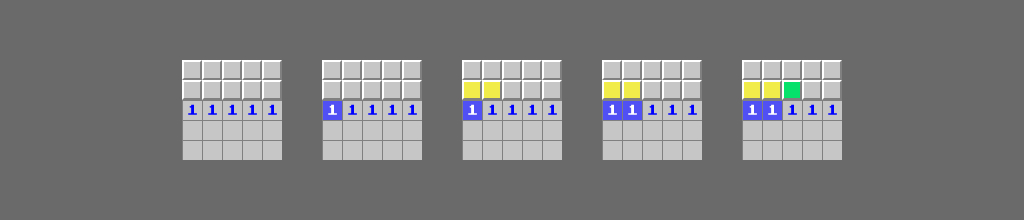
When a ‘1’ is next to a ‘1’ starting from an edge, the third square over is always safe to uncover.
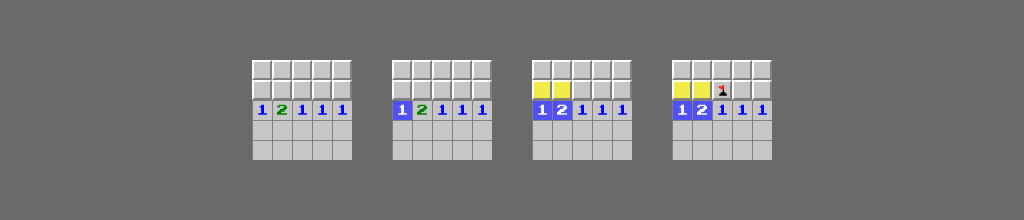
A ‘1’ next to a ‘2’ against an edge indicates that the cell opposite the 2 is a mine. This inference is logical because the two spaces adjacent to the ‘1’ can only contain one mine. Therefore, the final cell contains the second mine adjacent to the ‘2’.
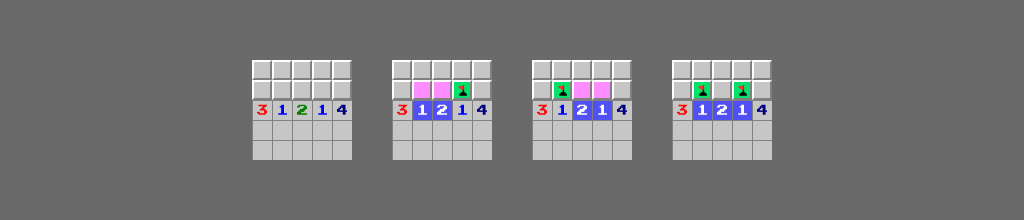
This pattern is an extension of the ‘1-2’ and is vital to learn. It allows a player to quickly clear cells diagonal to the ‘2’ but not adjacent to the ‘1’s. The cells not adjacent to the ‘2’ and directly next to the ‘1’ can be flagged as mines.
The most important logical rule to follow when playing Minesweeper is that the number of mines around a numbered cell cannot exceed that number. For example, it can be deduced that if four correctly flagged mines surround a 5’ cell, then if there is only a single remaining uncovered cell, it must also be a mine. Using the Mines / Flags uncovered counter is also invaluable for the advanced player since it provides additional data to make deductions alongside the mines already flagged on the grid.
Minesweeper is one of the most popular retro games for good reason. Its simple controls and compelling gameplay keep players engaged and returning to it repeatedly. The various difficulty levels and stopwatch to measure completion time provide an ongoing challenge for even the most experienced players. Exploring how to play Minesweeper is an enjoyable process as you learn techniques such as chording, grid strategies, and how to identify key patterns in the game. Regular play and practice naturally develop your logical reasoning and deduction skills, which are valuable in Minesweeper but also for other puzzle games. Such skills also have a broader application in life and work, so as a way to train the mind while having fun, few games are as accessible as Minesweeper.